A seamless integration journey
In our quest to optimize internal operations and streamline time tracking for software development projects, we embarked on an innovative venture using Make.com. The objective was clear: efficiently report all tracked hours for certain projects to our clients on a monthly basis through Google Sheets, without the complexities of custom coding. This blog post shares our journey, challenges, and the transformative impact of Make.com on our workflow.
The Challenge: Complexity of Custom Code
Historically, our approach to time tracking involved a complex Google Sheet Script, intricately designed to automate the process of aggregating hours from Jira Issue Tracker and Tempo Timesheet, and then reporting them to clients. While functional, the development and maintenance of this custom script were time-consuming and challenging, particularly with API integrations. The need for a simpler, more efficient solution was evident.
The Make.com Revelation
Enter Make.com, a platform celebrated for its low-code/no-code solutions, offering a promising alternative to our traditional methods. Our project hinged on the integration of multiple APIs, a task that previously required substantial coding effort. With Make.com, we were pleasantly surprised by the ease and efficiency of setting up a complex system. Here’s how we did it:
- API Integration Made Simple: Make.com’s versatility was immediately apparent in its ability to connect with both popular and custom endpoints. For our project, we utilized:
- Jira API: Integrated as a built-in service, providing seamless access to our project tracking data.
- Jira Tempo API: Connected through a default HTTP endpoint, enabling us to tap into our time tracking data effortlessly.
- Google Sheets API: Facilitating the final step of reporting the aggregated data to our clients.
- Triggering Automation with Innovation: Determining the trigger for our automation was crucial. We opted for a webhook from Google Sheets, ingeniously activated by embedding an image linked to the Make.com webhook. This setup allowed for flexibility, including options to trigger the scenario at the start of each month or based on other criteria.
- Data Processing and Reporting: With the webhook activated, we received parameters indicating which timesheets to create. Make.com’s intuitive interface allowed us to iterate through JSON array results, manipulate the data as needed, and seamlessly update Google Sheets with the relevant information.
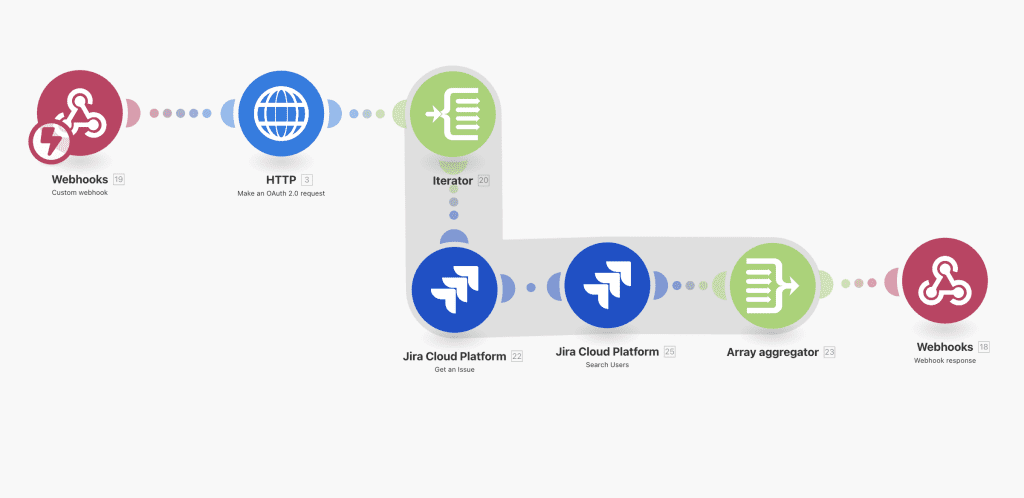
Beyond Automation: Added Value with Integrations and Monitoring
The transition to Make.com not only simplified our workflow but also enriched it with additional benefits. The platform’s integration capabilities, such as Slack notifications, provided enhanced communication channels. Moreover, Make.com’s robust logging and alerting mechanisms ensured that we remained informed about the system’s performance and any issues that arose, offering peace of mind and reliability that was harder to achieve with custom code.
Conclusion: A Paradigm Shift in Workflow Efficiency
Our experience with Make.com marked a significant shift in how we approach internal processes and client reporting. The platform’s low-code/no-code environment proved to be a game-changer, drastically reducing development and maintenance time while offering flexibility, scalability, and reliability. For organizations grappling with similar challenges, Make.com presents a compelling solution that balances simplicity with sophistication, transforming complex integrations into manageable, efficient workflows.